Google Keyword Planner Tools Kya Hai ?
आप सभी का मेरे ब्लॉग पर बहुत-बहुत स्वागत है। आज के आर्टिकल की मदद से हम गूगल कीवर्ड प्लानर टूल क्या है (Google Keyword Planner Kya Hai) तथा गूगल कीवर्ड प्लानर टूल कैसे प्रयोग करें (Google Keyword Planner Tool Use Kaise Kare), इसके बारे में विस्तार से जानेंगे। यदि आप अपना हाथ Blogging की Field में आजमाना चाहते हैं तो आपके मन में पहला प्रश्न यही होगा कि हम Blogging में शुरुआत कैसे करें। (Blogging Start Kaise Kare)?
इसे भी पढ़ें :
- Blogging Se Paise Kaise Kamaye?
- How To Earn Money Online With Google In Hindi
- What Is Keyword Research In Hindi?
 |
| What is Google Keyword Planner |
इसके लिए सबसे पहले आप अपने ब्लॉग या वेबसाइट बनाएंगे। लेकिन यदि आपको ये नहीं पता कि Keyword ढूढ़ते कैसे है तो आप अपने आर्टिकल को अच्छे से लिख नहीं पाएंगे और Google Search Engine में Rank भी नहीं करा पायेंगे।
ज्यादातर जो लोग नया Blog बनाते हैं तो उनके लिए सबसे पहली परेशानी होती है कि Keyword Research कैसे करें। शुरुआत में आपके पास पैसे होते तो आप फ्री के टूल्स को ढूढ़ते हैं। ये Google Keyword Planner Tool Free है जिसकी मदद से आप फ्री में कीवर्ड रिसर्च कर सकते हैं। इस Article में आप इस टूल के बारे में विस्तार से जानेंगे।
Google Keyword Planner से Related कुछ प्रश्न आपके मन में आते होंगे जो कि निम्नलिखित हैं :
- Google Keyword Planner Kya Hai
- Google Keyword Planner में Account कैसे बनायें
- Google Keyword Planner Tools Use Kaise Kare
1. Google Keyword Planner Kya Hai ?
सबसे पहले मैं आपको बता दूँ कि यह Google का ही एक Free Tool है जिसकी मदद से आप अपने Blog या Website के लिए बहुत सारे Keywords ढूढ़ सकते हैं। इसको आप Lifetime Free में प्रयोग कर सकते हैं। यह Google Keyword Planner Tool पूरी तरह से Free है।
इसकी सहायता से आप Keywords तो ढूढ़ ही सकते हैं बल्कि उसके साथ – साथ उस Keyword पर Monthly कितना Traffic है मतलब Google Search Engine में एक महीने में कितनी बार Search किया जा चुका है।
यदि आप Google Keyword Planner का प्रयोग करना चाहते हैं तो इसके लिए आपको सबसे पहले Google Adwords का Account बनाना पड़ेगा।
2. Google Keyword Planner Tool में Account कैसे बनायें ?
यदि आप Google Keyword Planner का प्रयोग करना चाहते हैं तो इसके लिए आपके पास सबसे पहले Google Adwords का Account होना चाहिए। यही आपके पास पहले से ही Google Adwords Account है तो आप बहुत ही आसानी से Google Keyword Planner Tools पर अपना Account बना सकते हैं।
लेकिन यदि आपके पास Adwords का Account नहीं है तो आप नीचे दिए गए कुछ Steps को Follow करके सबसे पहले अपना अकाउंट बना लें।
Step 1. सबसे पहले आप गूगल ब्राउज़र Open करें और Search Bar में Adwords लिखें। इसके बाद आप Google Search Results में पहले वाले यूआरएल पर Click करके Open कर लें।
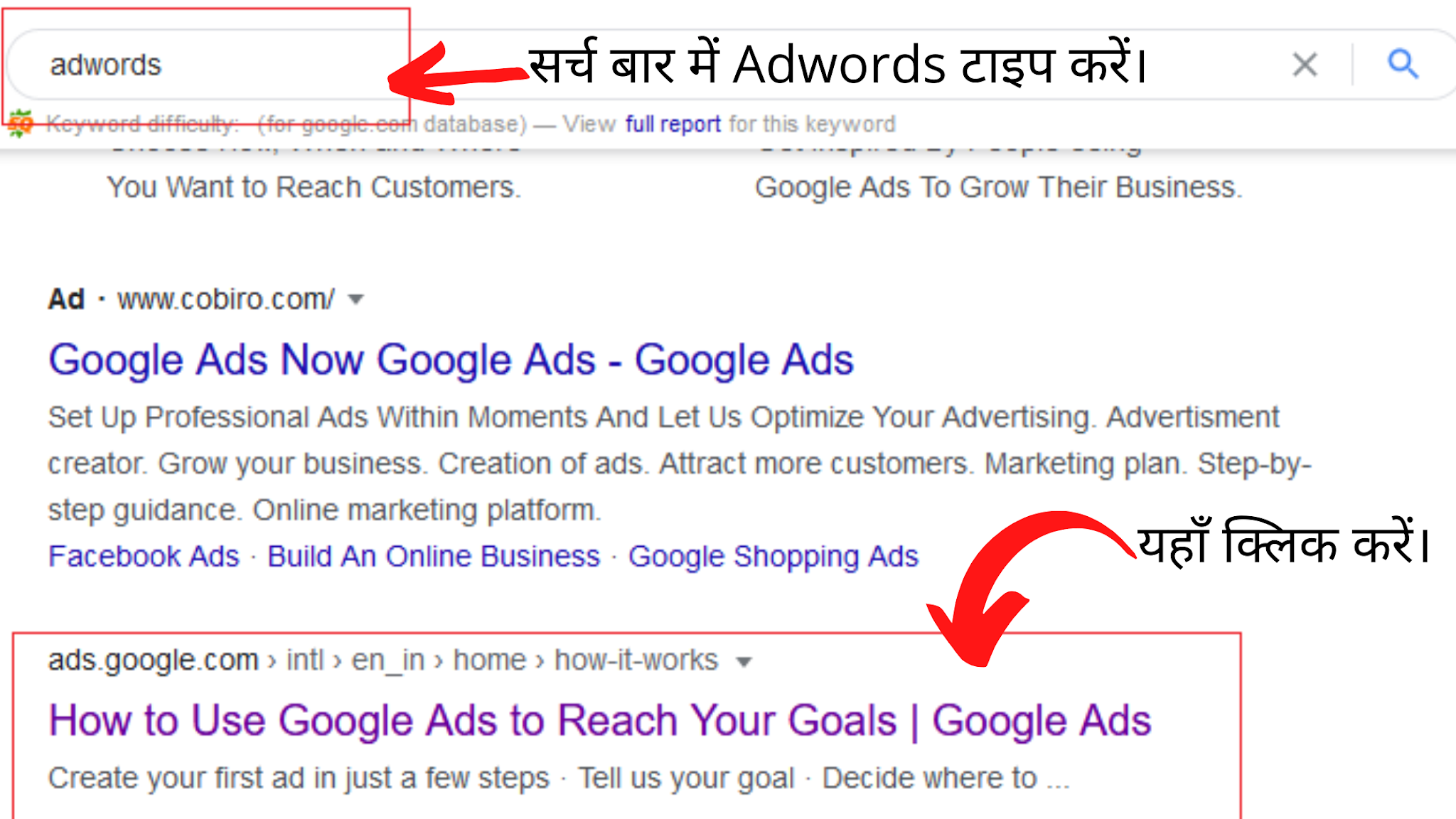 |
| Adwords Account Kaise Banaye |
Step 2. जैसे ही आप यूआरएल को Open करते हैं तो आपको नीचे दिए गए चित्र की तरह ” Get Started ” का Option होगा। आप उस पर क्लिक करें।
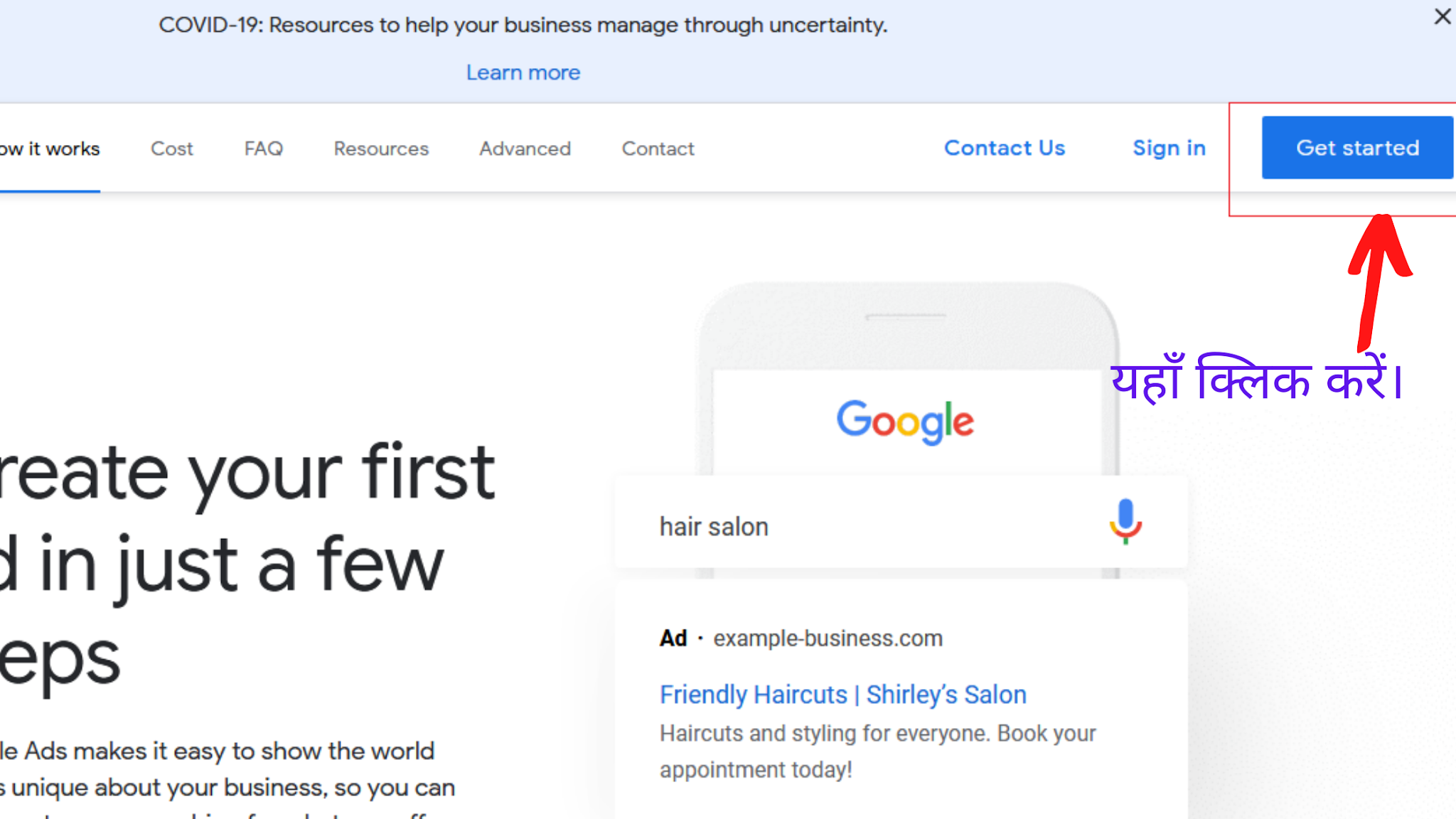 |
| Adwords Account Kaise Banaye |
Step 3. जैसा कि आप नीचे की चित्र में देख सकते हैं आप ” New Google Ads Account ” पर क्लिक करें।
 |
| Adwords Account Kaise Banaye |
Step 4. इसके बाद आप अपने Gmail Account से Login करके Next बटन पर Click करें।
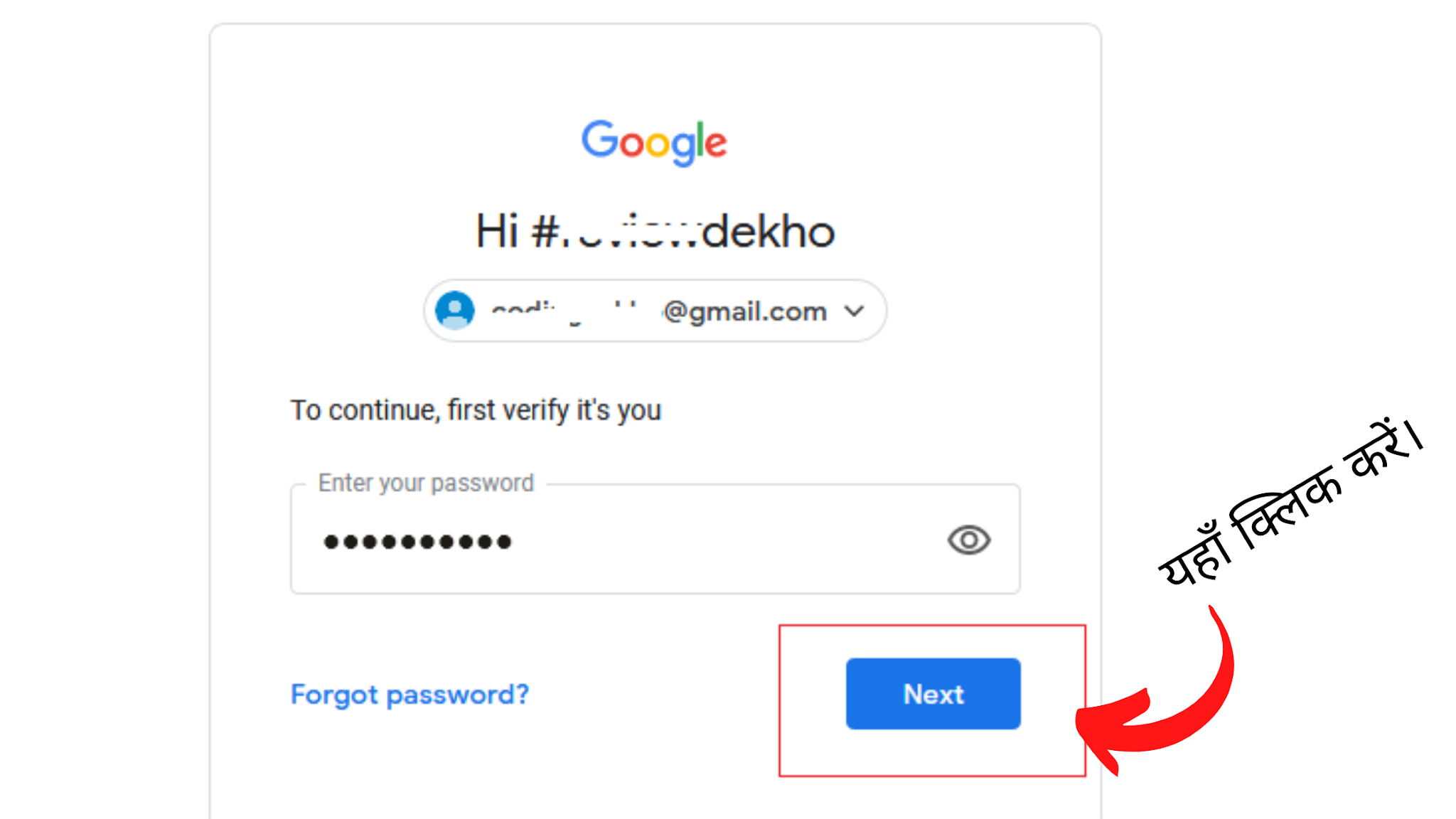 |
| Adwords Account Kaise Banaye |
Step 5. अब आपको Image में Select किये गए Option पर क्लिक करना है। क्लिक करने के बाद आप Next बटन पर क्लिक करें।
 |
| Adwords Account Kaise Banaye |
Step 6. अब आप अपने बिज़नेस का नाम लिखकर Next Button पर क्लिक करें।
 |
| Adwords Account Kaise Banaye |
Step 7. अब आपको अपने Blog या Website का नाम लिखकर Next Button पर क्लिक करना है।
 |
| Adwords Account Kaise Banaye |
Step 8. इसमें आप अपनी Location Salect करना है और उसके बाद अगले Step पर जाने के लिए Next पर क्लिक करना है।
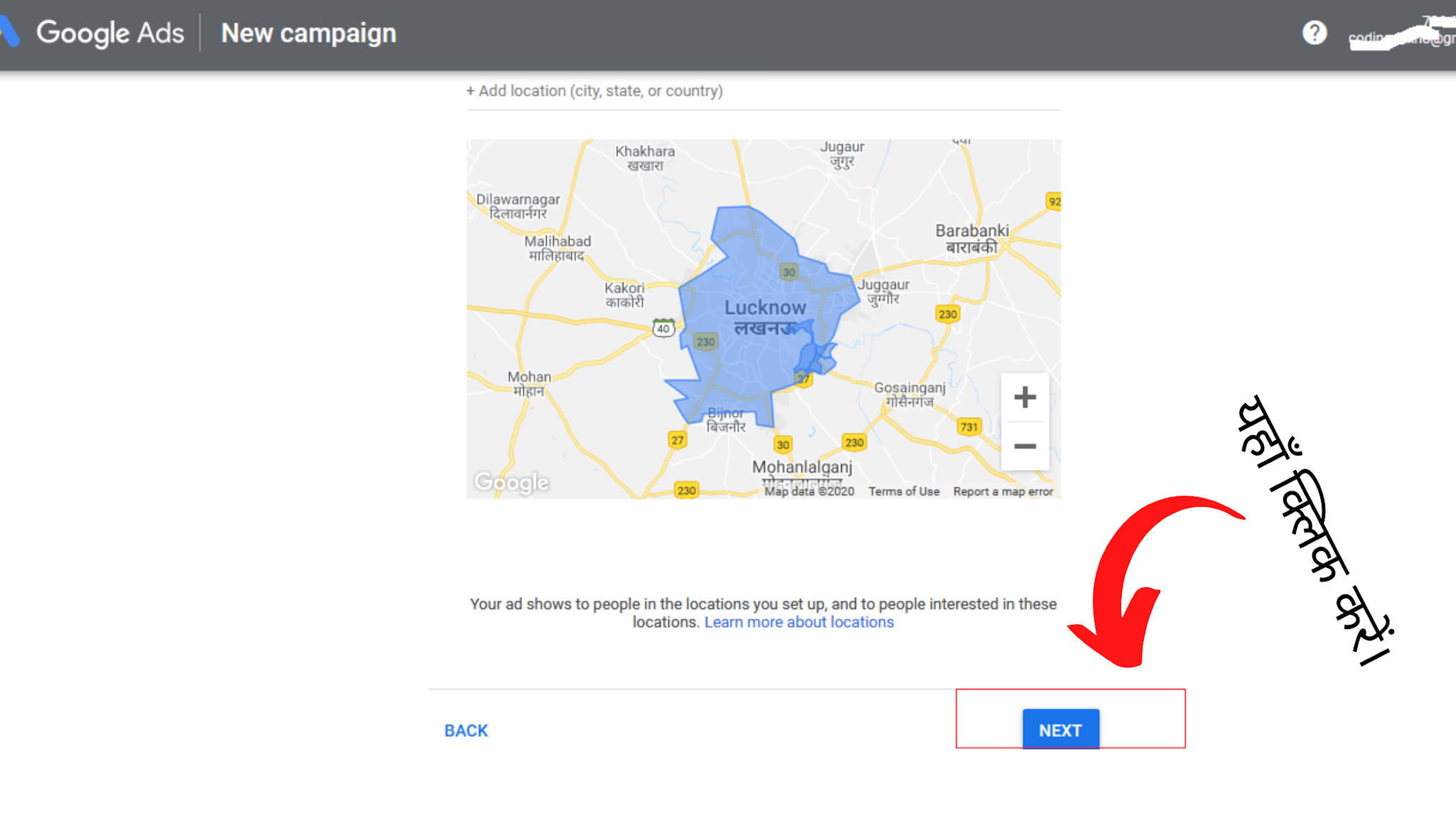 |
| Adwords Account Kaise Banaye |
Step 9. इस स्टेप में आपको अपना Keyword Select करके Next कर देना है।
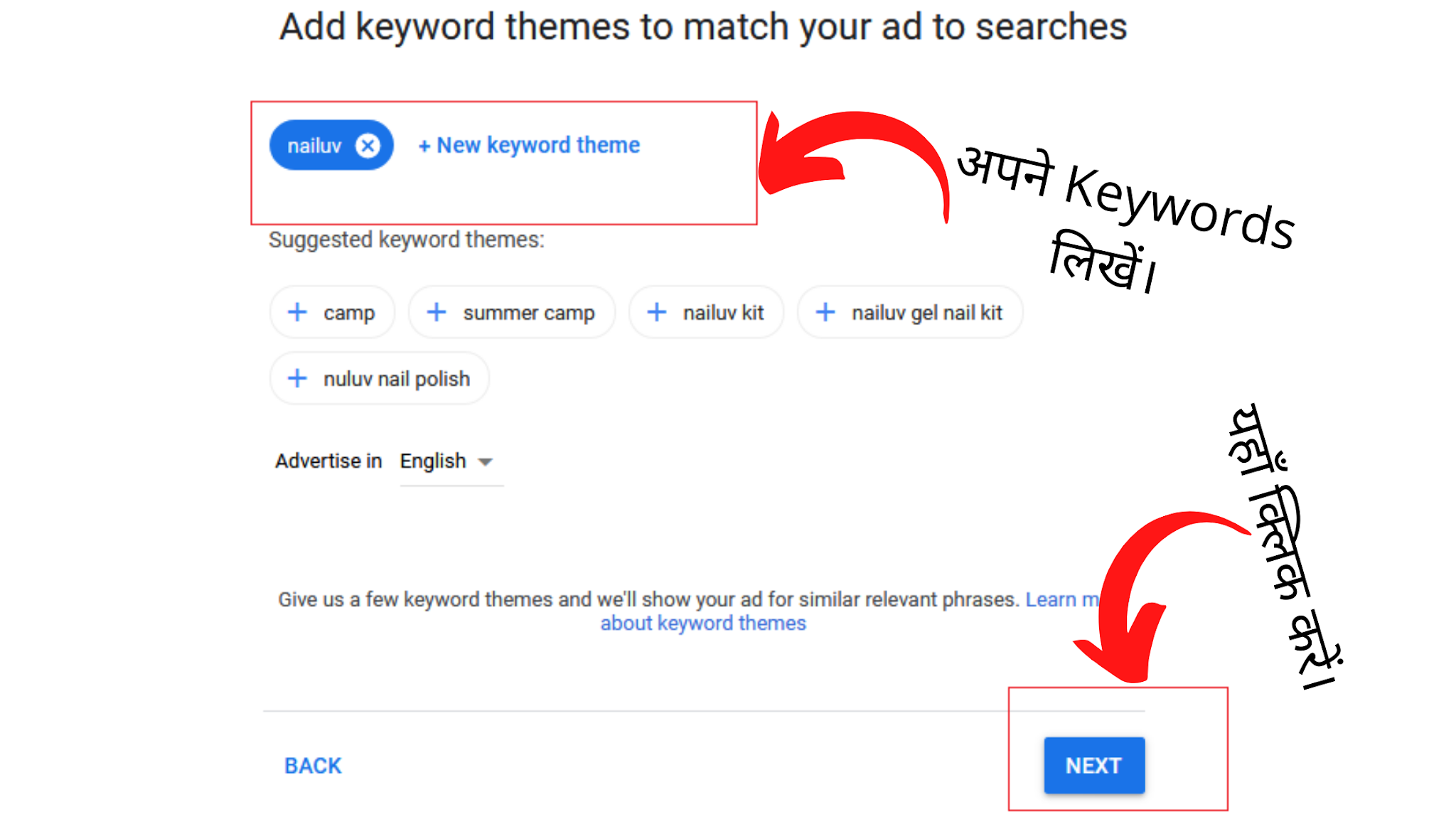 |
| Adwords Account Kaise Banaye |
Step 10. इस स्टेप में आपको सारी Details भरकर Next पर क्लिक करना है।
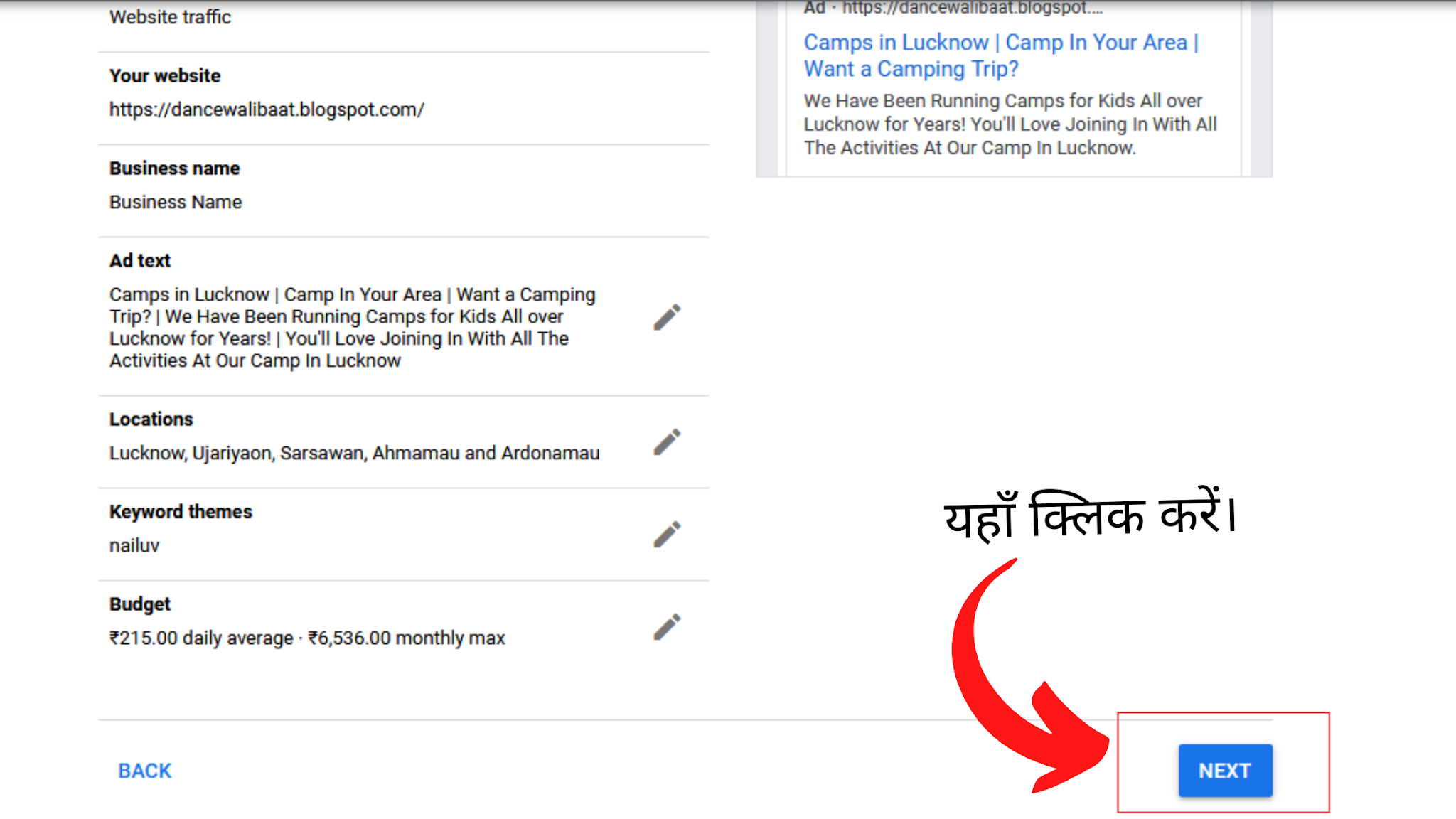 |
| Adwords Account Kaise Banaye |
Step 11. फिर आपको इमेज के हिसाब से सेलेक्ट करना है और Next स्टेप पर चले जाना है।
 |
| Adwords Account Kaise Banaye |
Step 12. इस Step में भी आपको जैसा चित्र में सेलेक्ट किया हुआ दिख रहा है उस पर उस पर सेलेक्ट करके Submit बटन पर क्लिक करें।
 |
| Adwords Account Kaise Banaye |
Step 13. इस स्टेप में आपको पेमेंट डिटेल्स चेक करके Complete Button पर Click करना है।
 |
| Adwords Account Kaise Banaye |
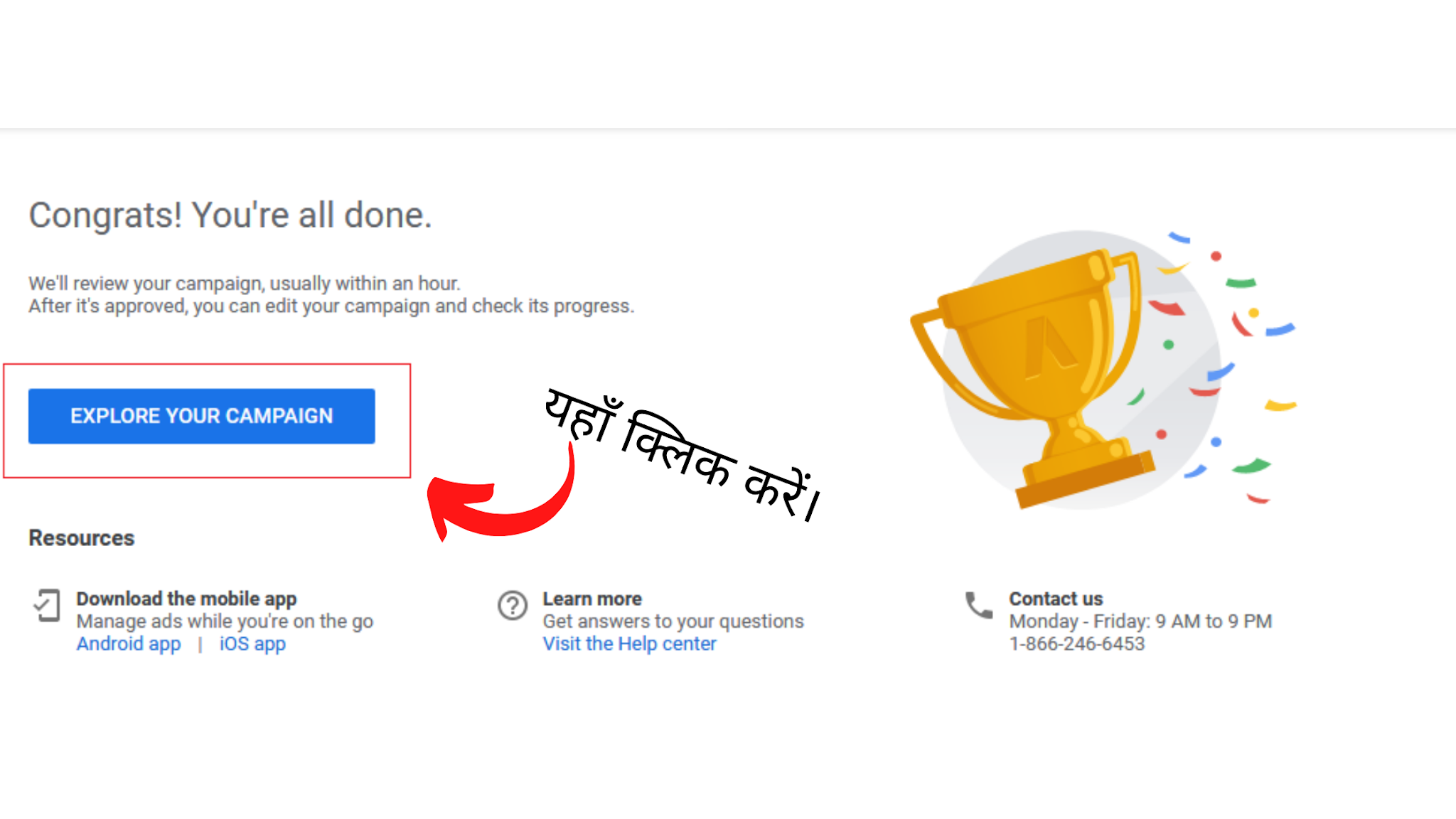 |
| Adwords Account Kaise Banaye |
Google Keyword Planner Free Tool Use Kaise Kare (गूगल कीवर्ड प्लानर टूल प्रयोग कैसे करें )?
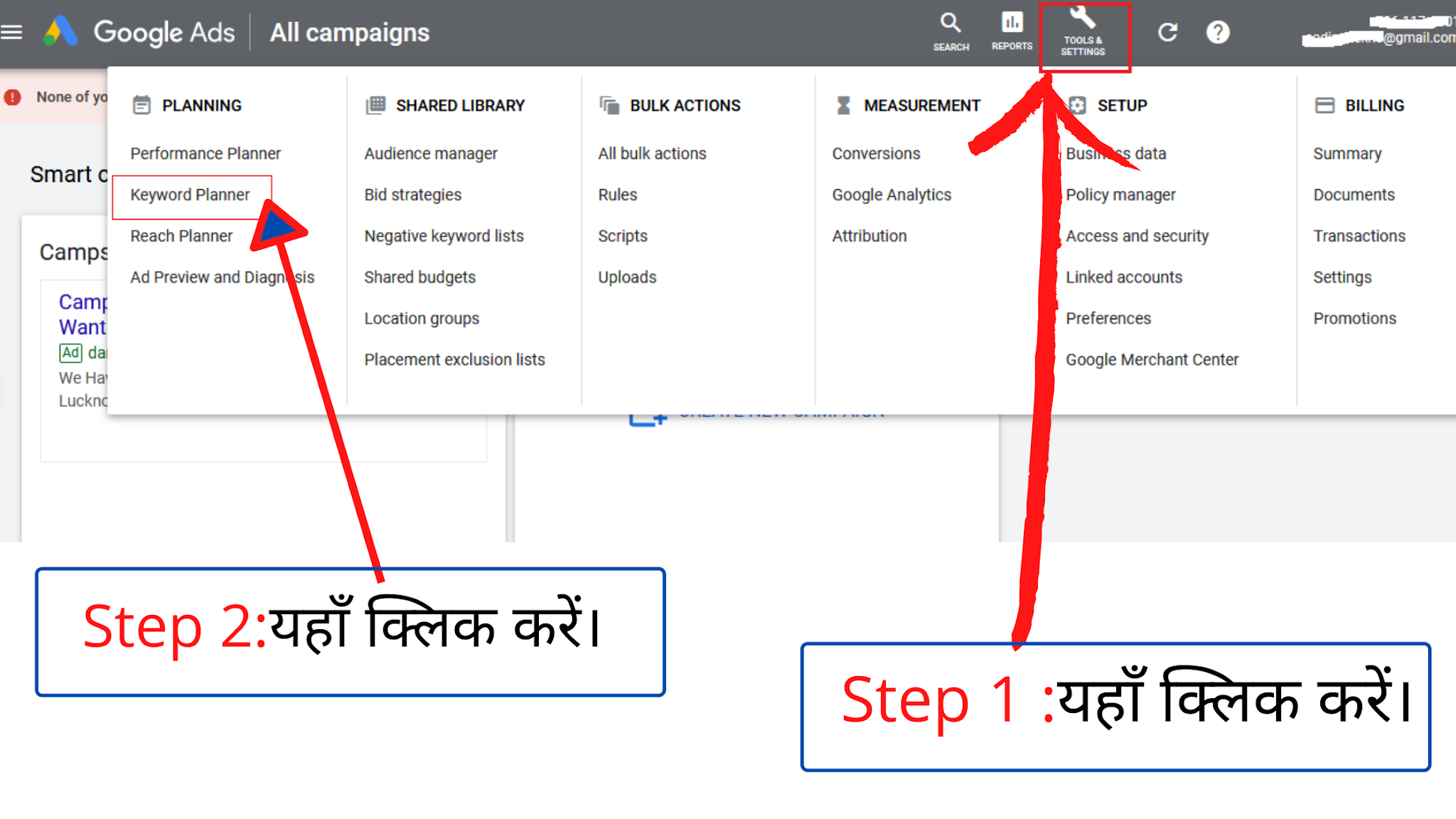 |
| Google Keyword Planner Free Tool Kaise Use Kare |
Step 2. उसके बाद आप चित्र में दिखाये गए Option यानि की “Keyword Planner” पर क्लिक करें।
 |
| Google Keyword Planner Free Tool Kaise Use |
Step 3. जैसे ही आप Keyword Planner पर क्लिक करते हैं तो आपको “Discover New Keywords” का Option दिखाई देगा आप उस पर क्लिक करें। जोकि नीचे के चित्र में दर्शाया गया है।
आइये विस्तार से जानते हैं Google Keyword Planner Kaise Use Kare :
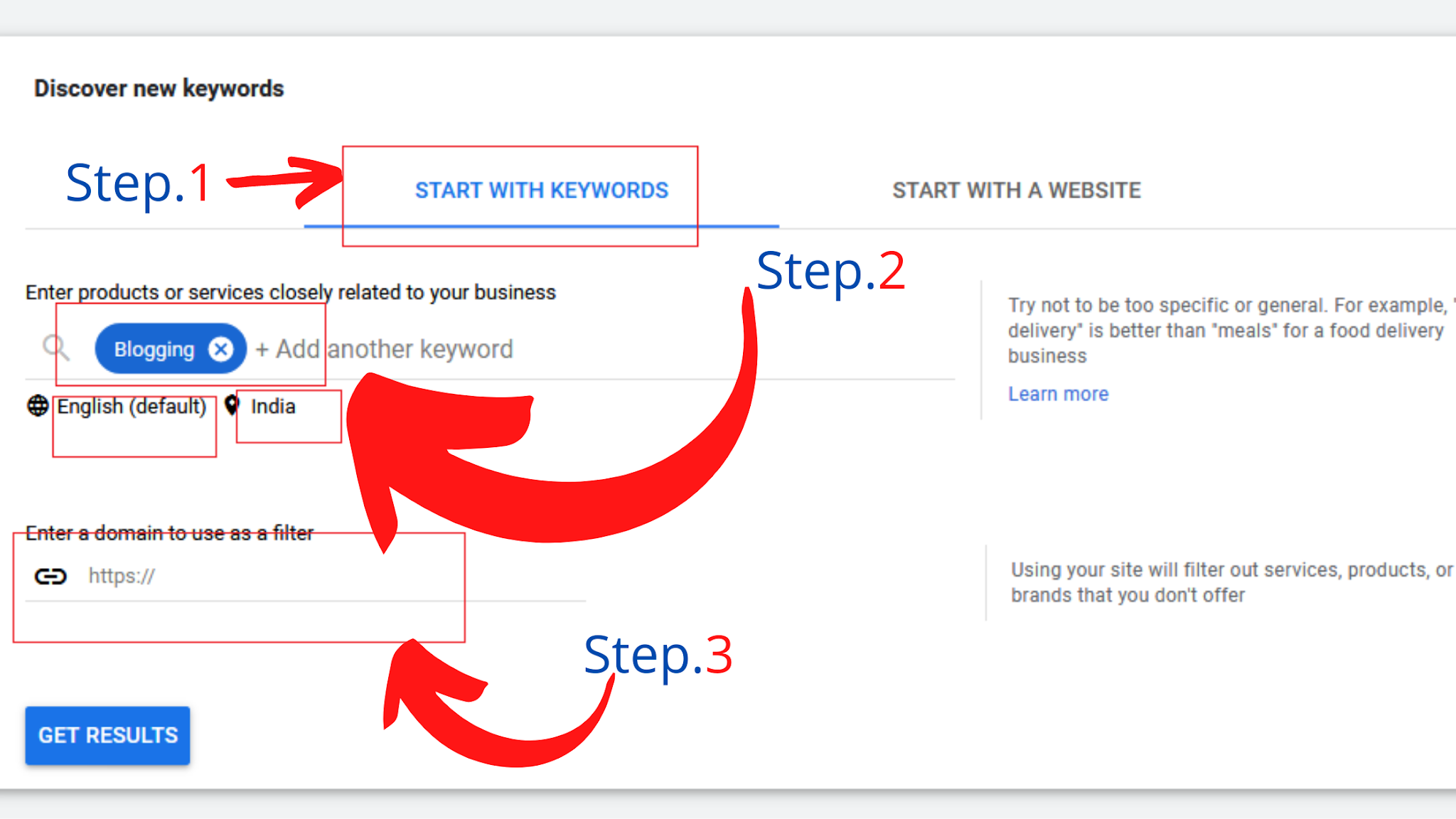 |
| Google Keyword Planner Free Tool |
2). इसके बाद एक Option आता है “Start With A Website” इसमें आपको किसी भी वेबसाइट के कीवर्ड्स ढूढ़ने हों तो उस वेबसाइट का यूआरएल यहाँ Paste करके आप उस वेबसाइट के कीवर्ड्स को भी Find कर सकते हैं।
चलो विस्तार से इस Keyword के बारे में जानते हैं :
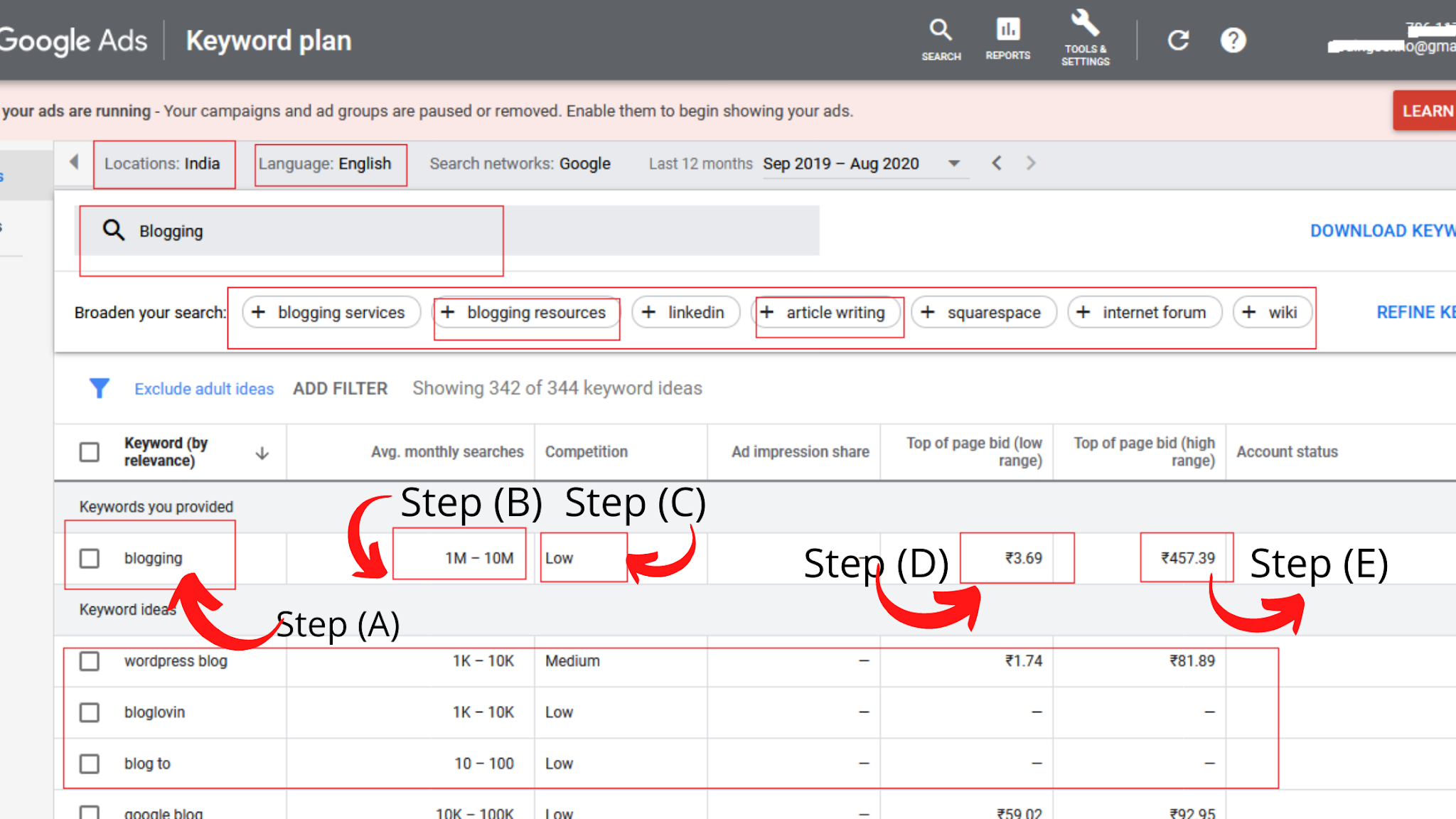 |
| Google Keyword Planner Free Tool |

अब तो यह पैड हो गया है।
ji nhi aap ise free me use kar sakte hooo, bas diye gye process ko follow kare.
Top site ,.. amazaing post ! Just keep the work on !